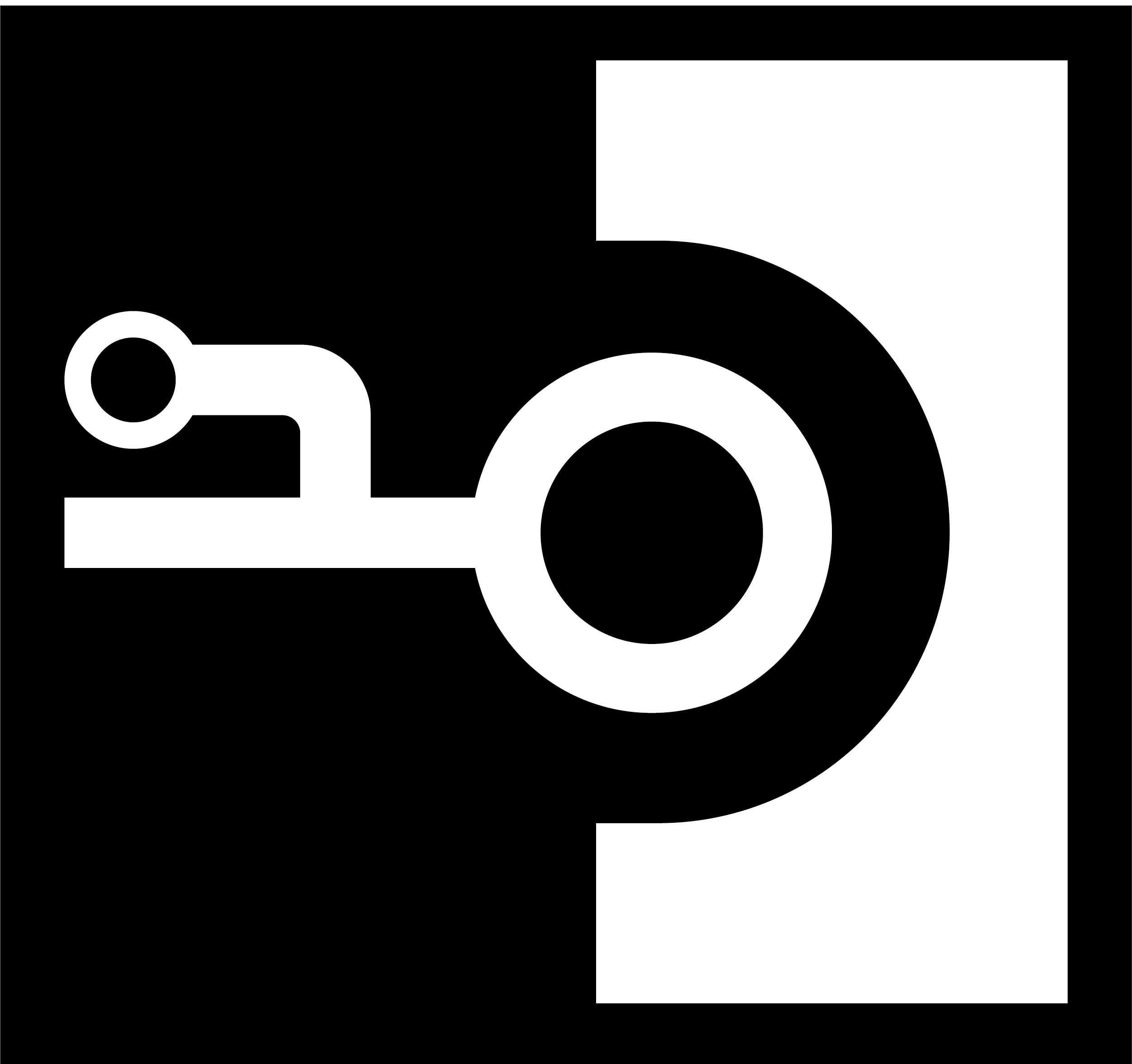A Simple Mutation
In this section, you’ll learn how to add a mutation to the GraphQL API. This mutation will allow to post new links to the server.
Extending the schema definition
Like before, you need to start by adding the new operation to your GraphQL schema definition.
At this point, the schema definition already has grown to be quite large. Let’s refactor the app a bit and pull the schema out into its own file!
With that new file in place, you can cleanup index.js a bit.
One convenient thing about the constructor of the GraphQLServer is that typeDefs can be provided either directly as a string (as you previously did) or by referencing a file that contains your schema definition (this is what you’re doing now).
Implementing the resolver function
The next step in the process of adding a new feature to the API is to implement the resolver function for the new field.
First off, note that you’re entirely removing the Link resolvers (as explained before). They are not needed because the GraphQL server infers what they look like.
Also, here’s what’s going on with the numbered comments:
- You’re adding a new integer variable that simply serves as a way to generate unique IDs for newly created
Linkelements. - The implementation of the
postresolver first creates a newlinkobject, then adds it to the existinglinkslist and finally returns the newlink.
Now it’s a good time to discuss the second argument that’s passed into all resolver functions: args. Any guesses what it’s used for?
Correct! It carries the arguments for the operation - in this case the url and description of the Link to be created. We didn’t need it for the feed and info resolvers before, because the corresponding root fields don’t specify any arguments in the schema definition.
Testing the mutation
Go ahead and restart your server so you can test the new API operations. Here is a sample mutation you can send through the Playground:
mutation {
post(
url: "www.prisma.io"
description: "Prisma turns your database into a GraphQL API"
) {
id
}
}
The server response will look as follows:
{
"data": {
"post": {
"id": "link-1"
}
}
}
With every mutation you send, the idCount will increase and the following IDs for created links will be link-2, link-3, and so forth…
To verify that your mutation worked, you can send the feed query from before again - it now returns the additional post that you created with the mutation:

However, once you kill and restart the server, you’ll notice that the previously added links are now gone and you need to add them again. This is because the links are only stored in-memory, in the links array. In the next sections, you will learn how to add a database layer to the GraphQL server in order to persists the data beyond the runtime of the server.
Exercise
If you want to practice implementing GraphQL resolvers a bit more, here’s a fun little challenge for you. Based on your current implementation, extend the GraphQL API with full CRUD functionality for the Link type. In particular, implement the queries and mutations that have the following definitions:
type Query {
# Fetch a single link by its `id`
link(id: ID!): Link
}
type Mutation {
# Update a link
updateLink(id: ID!, url: String, description: String): Link
# Delete a link
deleteLink(id: ID!): Link
}